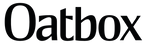The shopping experience for our customers is now simplified. Enjoy greater freedom of choice in the number of snacks you order.
Why a simplified shopping experience on Oatbox.com?
The answer is simple: we listened to you!
Your questions and comments led us to review the subscription experience we had designed for you.
Our goal is, and always has been, to provide you with the most enjoyable online experience we could. Above all, we want our delicious products, where we focus our passion for oats, to be a source of happiness, from ordering to tasting.
We've worked hard to bring you this simplified shopping experience that allows you the freedom to order the number of snacks you want to receive, at the frequency that best suits your needs.
How do I order on Oatbox.com?
It couldn’t be easier!
Browse our different product collections and choose the granola, oatmeal, overnight oats and oat bars you want to add to your cart. On each product page, you can choose the quantity of products you would like to receive (our granola, oatmeal and overnight oats are now sold by the bag, and our kids bars are sold in packs of 5).
Choose to order your products as a one-time purchase, and pay for them at full price.

You can also choose to subscribe to save, and receive your selection of products every month, or every 2 months, with a 10% discount.

Our subscription policy remains unchanged. You can unsubscribe or pause your subscription at any time. You can also skip orders from your customer account.
You can also choose to swap some, or all of the products, in your subscription whenever you want.
You can add new products to your subscription by browsing the website’s product pages while logged into your account.

Finally, you can delete some of the products in your subscription.
Your subscriptions can be reactivated at any time in your dashboard.
Continue your shopping experience by adding as many products as you like to your cart. You can also mix and match one-time purchases, every month and every 2 months subscription in the same shopping cart. You will then be able to manage your multiple recurring subscriptions in your customer account.
If you choose to receive some products every month, and some every 2 months, your subscriptions will both be visible and editable in your dashboard.
Last but not least, you will be offered free shipping for any purchase of $50 or more.
How to manage your subscription on Oatbox.com?
Your Oatbox subscription is now totally customizable.
Your dashboard is the tool that will allow you to make all the changes you might want to do on your subscription. To access it, click on "Manage My Subscription" after you log in. This will take you to the following options:
- Change your next order date (Click on "Change Date"). Your future delivery dates will also be updated according to the order frequency you have chosen.
- Change your order frequency (Click on "Change Frequency")
-
Swap the products in your subscription (Click on "Products in your subscription", then "Swap")
If you are having trouble validating a product change in your subscription, please select another delivery method and try validating again. Our teams are currently working to fix this technical issue.

-
Add new products to your subscription by browsing the website’s product pages while logged into your account. Click on “Add to subscription”, then "Add" to add the product to your existing subscription.
- Manage the quantity of products to receive (Click on "Manage upcoming order", then "Edit quantity", and "Update quantity")

- Delete some of the products you have subscribed to (note that you will not be able to re-add them). If you want to select another product to replace the one you currently have in your subscription, choose to swap it. However, you can delete as many products as you wish. Your subscription must contain a minimum of 1 product. Click on "Products in your subscription", then "Delete product".
- Skip an upcoming order (Click on "Manage upcoming order", then "Skip order")
- Pause your subscription, or delete it. (To pause it, click on "Pause Subscription" under "Subscription Status". To delete your subscription, click on the "Cancel Subscription" tab).
- Reactivate a paused subscription (Click on "Resume Subscription", under "Inactive" in the subscription status), or a subscription that has been deleted (Click on "View Inactive Subscriptions", at the bottom of your dashboard).
We hope this simplified subscription experience on Oatbox.com meets your expectations.
More improvements to our online shopping experience are coming soon. Don't forget to follow us on Facebook, Instagram, and subscribe to our newsletter so you don't miss any of our upcoming news!